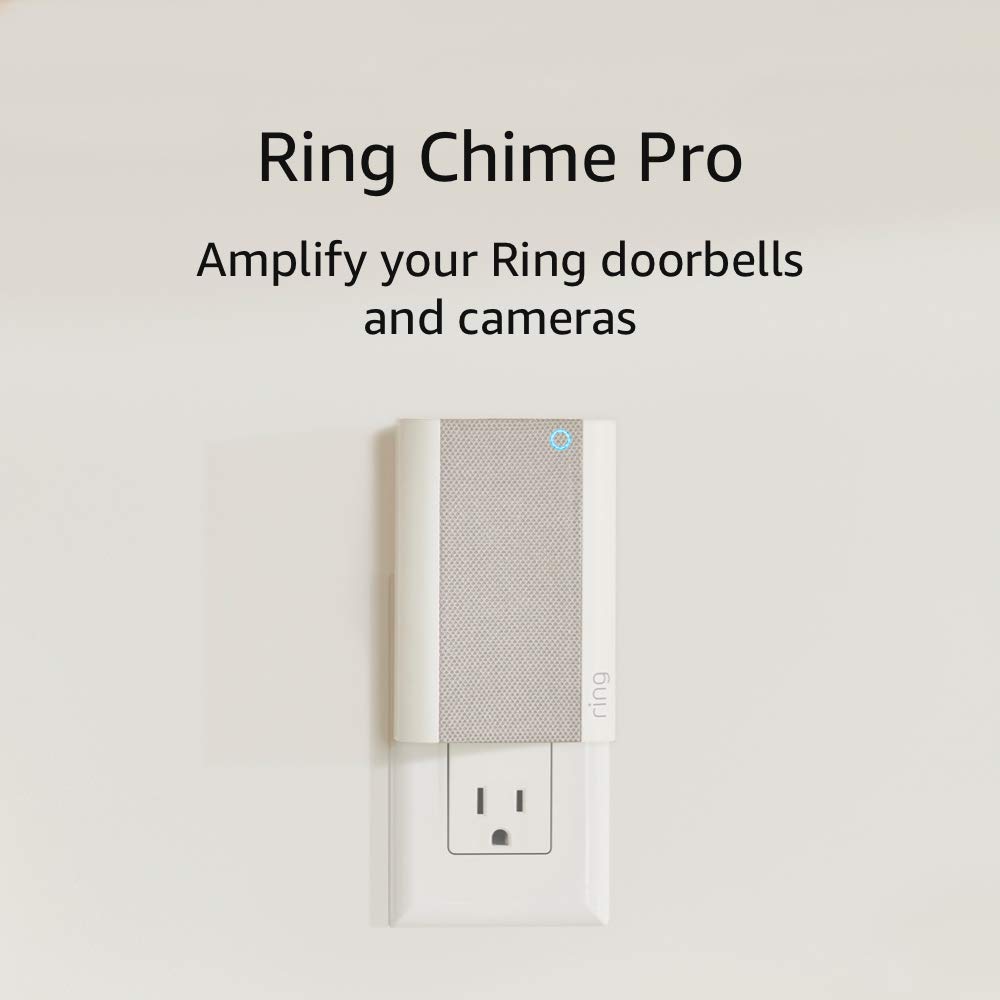
Description:
About this item:
Review:
4.8 out of 5
95.00% of customers are satisfied
5.0 out of 5 stars It Eventually Works But Give it Time
I first bought a Ring doorbell cam 4 and hard wire installed it. RSSI signal strength was around -65 which was ok but not good. Because RSSI is a negative number, the lower number the better. For example, the best RSSI is -59 to -1. I then bought the Ring Chime Pro and installed it in a wall outlet between the router and the doorbell. The app said, no good, find a different location. I tried three more locations, including a wall outlet inside the house located only about 8 feet from the outside doorbell. Signal strength still not good. Finally, I used an extension cord and located the Ring Chime pro on top of a dresser that is literally one foot from the doorbell, with only the house's outer wall between the doorbell cam and the Ring Chime Pro. At first, still no good! I felt defeated. But wait, there is more! I checked on it a couple of hours later and all of a sudden, the RSSI was great, it was -44.My conclusion is that do not be thrown off by an initial bad reading. Apparently it takes awhile either to establish the good connection and/or the Ring cam device only updates the signal strength report every so often. So now I conclude that it is possible that some of the other locations I tried may also work. To adequately test each location, I believe you need to install it and let it sit there for awhile. In the Ring app, go to the Ring doorbell cam settings, click on "Device Health" to see the current RSSI value, but also scroll down and to see the date and time of the last "Device Health Check." If that time is a couple of hours ago, do something to the doorbell cam to trigger it, like ring the doorbell, and then check device health again. I did this and the RSSI value changed for the better.It has now been over a week, and I am consistently getting an RSSI from the router to the Ring Chime Pro, and from the Ring Chime Pro to the Ring cam, of about RSSI-45, which is great.Other things: As other reviewers have noted, you truly can easily turn off the nightlight, the chime alerts, and even the little blue status light. In other words, you can easily make the Ring Chime Pro a completely dark and silent device whose only purpose is the signal strength boost. This is all I wanted because my doorbell cam is hard wired to my mechanical doorbell chimes and I don't need any part of it except the signal boost.Thus I give five starts to the Ring Chime Pro. I have not yet reviewed the Ring doorbell cam itself, but my comment on that is that if you have a brick house, like mine, and your doorbell is in a corner far away from your router, you will probably need to also pay $49 for the Ring Chime Pro, unless you already have a system of mesh wifi boosters.Also, the Ring Chime Pro is super easy to install. Assuming you have already installed the Ring app on your phone, you just plug the Ring Chime Pro into a wall outlet. Then you do have to wait a few minutes while the app sends a firmware update to the device. After that, the app will start giving you prompts that the location is no good. But if you feel the location is pretty good, I would wait, as described above, and see if the signal strength improves over time.
5.0 out of 5 stars Great!
Connectivity was a breeze, works as described. Doorbell has great sound guality. As for Durability, time will tell.
5.0 out of 5 stars This is a great product!
This product is a game changer for us. Our inside doorbell would only ding once, or not at all. We added this device to our ring doorbell, which was super easy to do, and now we hear clearly if there's any motion at the front door or if the doorbell rings. I wish we knew about this sooner!
4.0 out of 5 stars Wifi bridge gives my Ring Security Cam a much better signal. Reasonably priced.
I've had a Ring Doorbell for quite a while now and recently installed a Ring Floodlight Cam over my garage for extra security and monitoring. I live in an older house with thick walls and unfortunately there are several internal walls and two exterior walls between my wifi router and the Ring Floodlight Cam and the wifi signal is very weak and constantly dropping out. I have several old routers laying around I could set up as a wifi bridge, but rather than go through all the hassle, for 60 bucks I thought I would try the Ring Chime Pro as an easier off the shelf solution first.Configuration was super easy and I had it up and working in less than five minutes. When my contractor first installed my Ring Doorbell, he hooked it up to my old mechanical doorbell so I could hear when somebody is at the door like before. However, after several months that stopped working. It is nice to now have an audible sound when somebody is at the door again, especially if I have guests and leave the house with my phone. It would be nice if there were more than 16 ring sounds to choose from, but it is adequate.I put the Ring Chime Pro in the front room of my house with less walls between it and the Ring Floodlight Cam but unfortunately, the wifi extender feature was still too weak to reliably connect to it. I finally ended up putting the Ring Chime Pro in the kitchen on the wall at the very front of the house and that was finally the magic spot for the wifi extender to give a solid signal. The Ring Floodlight Cam is now super fast and the most responsive I have experienced. The house has an open floor plan so the doorbell chime is still easily audible through out the house as well where it is currently installed.There are a few negatives. The Ring Chime Pro does not run hot but it does run pretty warm. The spot in the kitchen where I have it installed is near the oven but luckily the oven throws off very little heat so I think it will be ok. Also, the Ring Chime Pro has a light sensor which is supposed to automatically turn on and off the nightlight when it is dark. Even though my kitchen is pretty well lit, especially in the daytime, the nightlight is always on 24/7. The Ring Doorbell and Ring Floodlight Cam software lets you schedule when to alert or not alert. Hopefully someday the software will also let you schedule when the nightlight feature should be active, but for now I just disabled it.The doorbell chime and wifi extender features are great. The nightlight feature needs a configurable schedule, but might work ok for some people. The unit does run on the warm side which might be an issue over time if installed in an area that has high temperatures. Overall for the price, I would recommend the Ring Chime Pro.
Visit the Ring Store
Ring Chime Pro
BHD48266
Quantity:
Order today to get by
Free delivery on orders over BHD 20
Product origin: United States
Electrical items shipped from the US are by default considered to be 120v, unless stated otherwise in the product description. Contact Bolo support for voltage information of specific products. A step-up transformer is required to convert from 120v to 240v. All heating electrical items of 120v will be automatically cancelled.
More from this brand
Similar items from
Share with
Or share with link
https://bolo.com/
